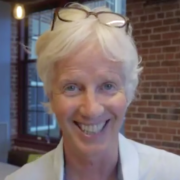How to make an interview video with your phone
Here’s a very simple solution to a really common problem. The problem is that when you are shooting 2-person interview videos with your phone – and you’re about arm’s length away from your phone – and you’re holding your phone, selfie-style – and you want to talk to your guest who’s right next to you.
The trouble is that you’re trying to get them in the shot and trying to get yourself in the shot – and when you get yourself in the shot, you loose them – and when you get them in the shot, you loose yourself.
So, how do you solve this problem?
 Well, I use this very simple tool – the Techo universal HD lens – a wide angle lens for your phone. What you do is just clip the lens right onto your smartphone and it will give a really wide angle shot.
Well, I use this very simple tool – the Techo universal HD lens – a wide angle lens for your phone. What you do is just clip the lens right onto your smartphone and it will give a really wide angle shot.
The lens gives a much wider view so that you can still be an arms length from your phone and still hold it selfie-style and now you’ll have lots of space in the shot for both you and your guest to talk to each other.
If you’re walking around with your phone and you’re wanting to give your viewers a tour of what’s going on around you, the wide angle lens is a great tool for showing everything around you. It’s particularly good for indoor spaces because it can help show an entire room. The video above was shot at Workbar, which is the shared workspace that I work in, and I can give you a view of the entire room once I have the wide angle lens attached.
If you like to learn this kind of video hack for making videos with your smartphone then join my Video Creators Lab on Facebook. Other people are posting their videos and their experimentations and you can learn from what everyone else is doing as well as post your own stuff – and I’ll take a look at it and I’ll critique it and I’ll give you suggestions of how to make it even better.
Please join us: https://www.facebook.com/groups/videocreatorslab/